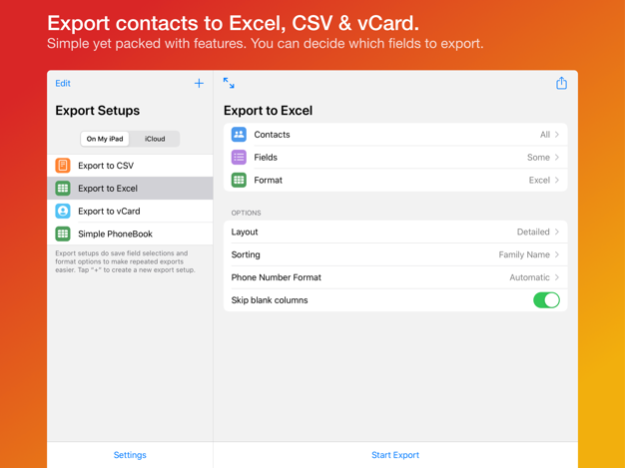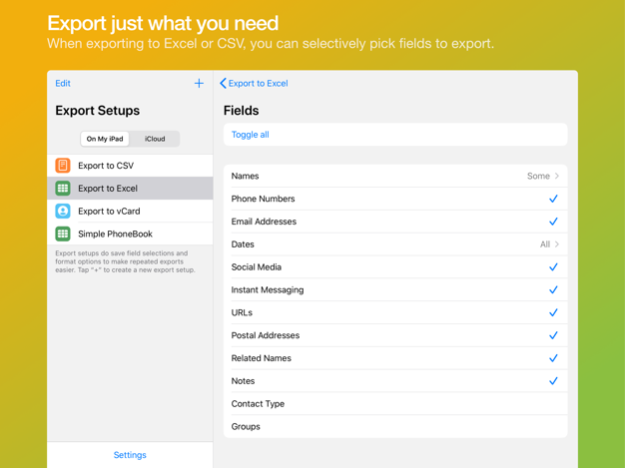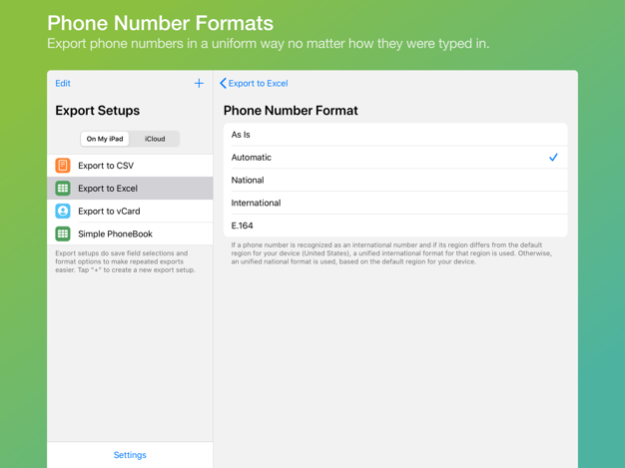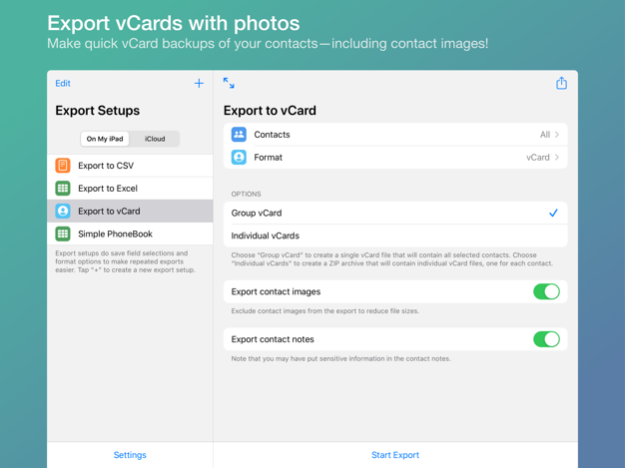Export Contacts Pro 2.1.1
Continue to app
Free Version
Publisher Description
Export your contacts to Excel & CSV or make quick backups to a vCard file. You can decide which fields to export. Works with thousands of contacts, even on older devices.
# THE MOST VERSATILE CONTACTS EXPORTER AVAILABLE FOR iOS
- Unlike similar apps, this one lets you pick selectively fields and contact groups to export
- You can create export setups for different needs to make repeated exports easier
- An export setup remembers all settings such as target format and field selection. Once created, only one tap is needed to start the export, which makes repeated exports child's play.
- You can sync export setups with your other devices and share them with others
- You can export in native Excel format (in-app purchase required)
- You can export to CSV with customizable CSV settings (in-app purchase required)
- You can export phone numbers in a consistent manner, with different formats available, such as: Automatic, National, International and E.164.
- Works with any iPhone or iPad running iOS 15 or newer, both landscape and portrait
# FREE CONTACT BACKUP FUNCTION BUILT-IN
- Supports exporting to vCards -- great for quick backups of your valuable address book. Just mail the exported vCard backup to yourself or send it to Apple’s Files app.
- In contrast to similar apps, contact pictures and notes do not get lost when exporting to vCards.
- Super easy restore: Just send the saved *.vcf backup file to Apple’s Contacts app and it will import it. There's no need to use a dedicated app to restore vCard backups.
# WHY EXPORT CONTACTS PRO
- The app is perfectly integrated into the current iOS and uses its modern features, such as Apple’s Files app or sending the export file directly to apps like Numbers and Excel.
- Rock solid and efficient: The app can handle exports with even thousands of contacts due to efficient memory management.
- You will benefit from the dev's experience of 18 years of Apple address book programming for Mac & iOS.
- Like its brother, Exporter for Contacts for Mac, the app is proactively designed to deliver updates and new features for years to come.
# 1000% SAFE
Export Contacts Pro respects your privacy and complies to international privacy laws. Any export is done entirely locally on your device. In contrast to other apps, Export Contacts Pro does not analyse your contacts and it does not force you to login into some online service in order to do its job. The app also completely dispenses with usage analysis and any user tracking.
# IT’S A TRUE iOS APP
Export Contacts Pro is build exclusively for iPhone and iPad using Apple's native development tools which guarantees top performance and future maintainability.
Jan 28, 2024
Version 2.1.1
- You can now have the current date automatically appended to the file name of an export file.
- Separate vCards exported to a ZIP archive should no longer have an incorrect creation and modification date after unpacking.
- When deleting a previously opened export setup, the app no longer hangs.
About Export Contacts Pro
Export Contacts Pro is a free app for iOS published in the Office Suites & Tools list of apps, part of Business.
The company that develops Export Contacts Pro is Stefan Keller. The latest version released by its developer is 2.1.1.
To install Export Contacts Pro on your iOS device, just click the green Continue To App button above to start the installation process. The app is listed on our website since 2024-01-28 and was downloaded 3 times. We have already checked if the download link is safe, however for your own protection we recommend that you scan the downloaded app with your antivirus. Your antivirus may detect the Export Contacts Pro as malware if the download link is broken.
How to install Export Contacts Pro on your iOS device:
- Click on the Continue To App button on our website. This will redirect you to the App Store.
- Once the Export Contacts Pro is shown in the iTunes listing of your iOS device, you can start its download and installation. Tap on the GET button to the right of the app to start downloading it.
- If you are not logged-in the iOS appstore app, you'll be prompted for your your Apple ID and/or password.
- After Export Contacts Pro is downloaded, you'll see an INSTALL button to the right. Tap on it to start the actual installation of the iOS app.
- Once installation is finished you can tap on the OPEN button to start it. Its icon will also be added to your device home screen.